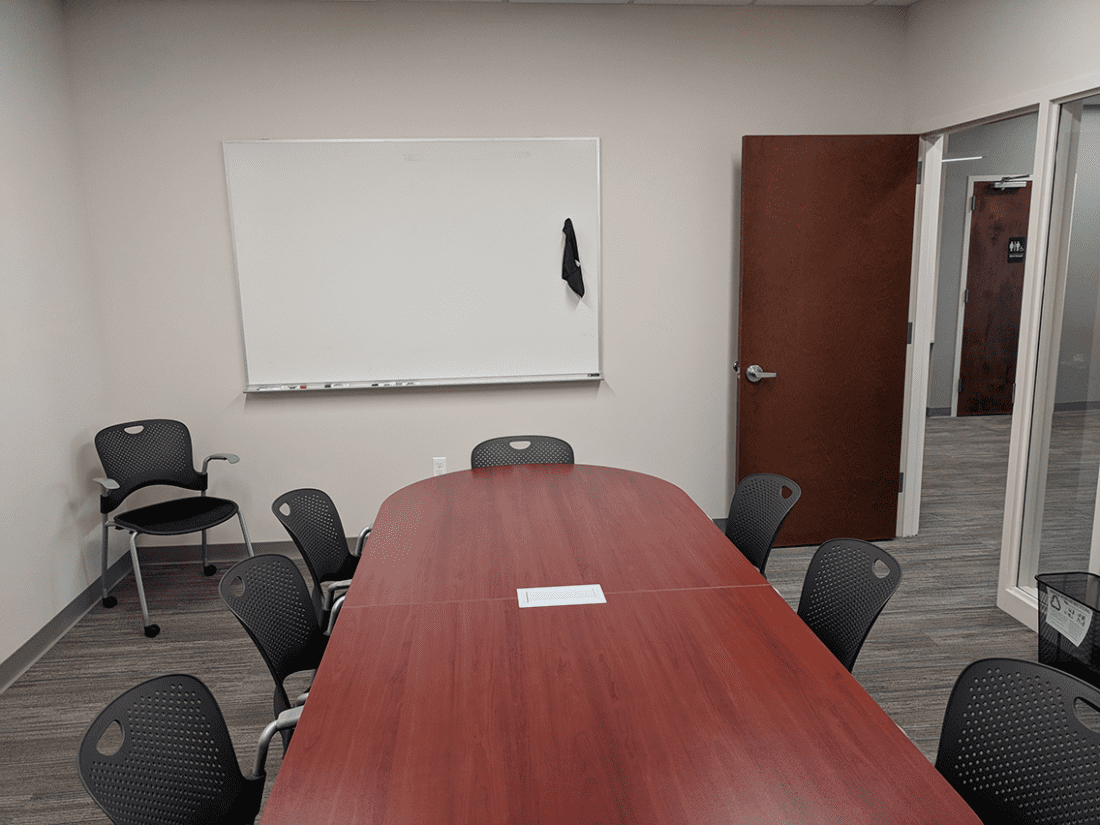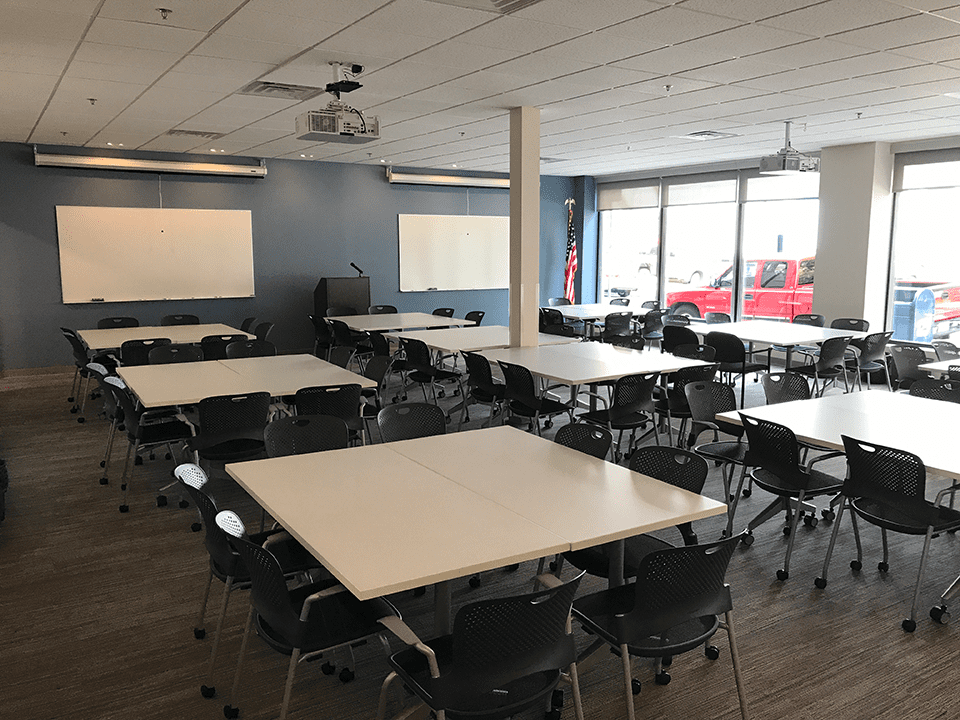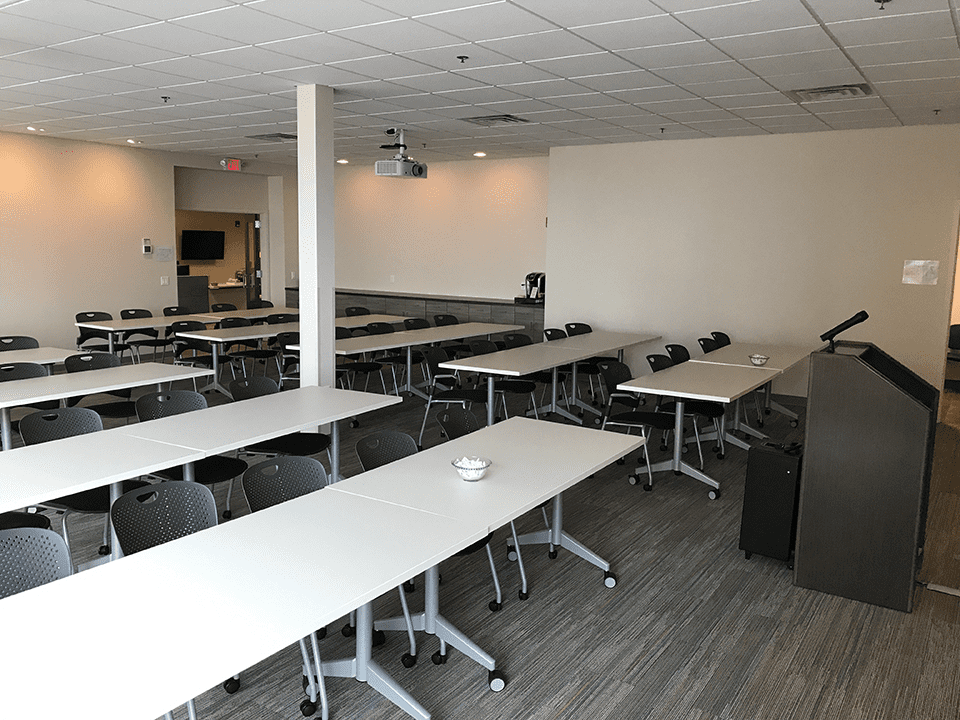The Community Foundation of Western Massachusetts offers a total of three conference rooms for community use available Monday through Friday between 9:00AM and 3:00PM. To check availability please complete our online request form. For questions about our conference rooms email wmass@communityfoundation.org.
Spaces cannot be booked more than 3 months in advance. An organization cannot book more than 6 meetings per year, nor multiple days in a row. The Foundation reserves the right to deny access to any renter whose organizational mission does not align with the Foundation’s mission.
Conference Room #1
- Full back office chairs, ideal for 6-8 people
- 60″ TV with HDMI input only
- Desktop computer
- Guest Wi-Fi
- Office phone
- Dry erase board
- Keurig coffee maker
Conference Room #2
- Half back rolling chairs, ideal for 6-12 people (more chairs available)
- 60″ TV with HDMI input only
- Desktop computer
- Guest Wi-Fi
- Office phone
- Dry erase board
- Keurig coffee maker
Boardroom
- Half back rolling chairs, ideal for 20 to 50+ guests (more chairs available)
- Two 123″ projector screens and projectors with built-in speakers
- Desktop computer
- Guest Wi-Fi
- Office/conference phone
- Large dry erase boards
- Keurig coffee maker
- Counter space
- Adjustable room temperature
Complete This Form to Reserve a Conference Room
FAQS:
Q: Can we bring out own laptop?
A: Yes! We encourage guests to bring their own laptop, please be sure that an HDMI input is available to connect to the TV.
Q: Can we use CFWM’s computer?
A: Yes! CFWM has a guest account for users to login for both TVs and projectors (Boardroom).
Q: Is there a price for using conference rooms?
A: No! We do not charge a fee for the use of our office space, but we encourage you to make a donation to help support the Community Foundation. You can make a donation here.
Q: Where can my guests and I park?
A: There are plenty of pay parking lots and garages around our offices, as well as on street parking (metered).
Q: When is the conference space available?
A: Conference space is available by request Monday – Friday from 8:30 am – 4:30 pm, excluding holidays. Space is granted on a “first come, first serve basis.” Without a reservation we cannot guarantee the room will be available on the date and time requested.
Q: Will any conference rooms work with a Mac?
A: Yes, ONLY if your Mac has an HDMI port. Newer Macs will have Thunderbolt connections that require an adapter to HDMI (Not Provided).